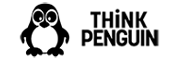Your Three SIM card works in 71 countries and can be activated using the directions below (whether you are in the UK or not).
1. You will need to find out what phone # is associated with your Three SIM card. This is printed on the Three SIM breakout card where it says "Your Three number:" followed by 073xx... You can also potentially find this via a smart phone or utilize a terminal on GNU/Linux with the appropriate commands as described below to do this.
These directions are for Android/LineageOS/Replicant/etc:
a. From the home screen, open settings.
b. Scroll down and select About phone or About device. Some versions of Android display the phone number on this screen. If not, go to step c.
c. Select Status or Phone identity
2. Insert your SIM card and connect your USB 4G LTE-Advanced Modem
3. If you didn't use the smart phone method open a terminal and run the following command to find out what your device shows up as:
ls /dev/cdc-wdm*
4. You may need a temporary internet connection to utilize this method, as you will need libmbim utilities installed to run the below command. Which may or may not be installed by default. To install on Debian/Trisquel/Ubuntu you would run:
sudo apt-get update
sudo apt-get install libmbim-utils
5. Run the below commands, but replace /dev/cdc-wdm0 with the output from the command executed above, and then take note of the SIM's phone # which is outputted (you will need this phone # to top up with Three)
sudo mbimcli -d /dev/cdc-wdm0 --query-subscriber-ready-status
6. If you are not in the UK you will need to buy a voucher (as you otherwise need a credit or debit card with UK billing address). You can do this online at:
https://www.mobiletopup.co.uk/three
7. Click the Order safely button for the voucher you would like to get
8. Enter your email and make payment
9. Proceed to make payment after you've entered your address
10. Check your email for a top up voucher code
11. Make note of the top up voucher code sent from mobiletopup.co.uk
12. Open a browser and go to https://www.three.co.uk/web_top_up to enter your top up voucher code and activate the sim
13. Enter the telephone number shown for your sim card
14. Select Voucher option
15. Click the Top-up now button
16. Enter the voucher code you took note of above
17. Click Redeem voucher button
You should now see a message like "£10 credit added"
18. At this point you'll just want to follow the normal procedures for connecting under your particular distribution and desktop environment
This would be a good time to check out a set of distribution specific directions on how to connect if needed. If you have gotten this far and need more specific distribution and release directions and these aren't already listed in our documentation section for 4G modems contact support with the name of the distribution you are using and the release.
Otherwise a summary for most distributions goes something like this: In Ubuntu 18.04 you would go to your network applet and find Network Settings, Edit Connections, Click the + arrow to add a new connection, from the drop down list select Mobile Broadband, click Create button, it'll ask you for the device, select it, if the modem is connected as it should be with the sim in it, then click Next, select United Kingdom when prompted for the country, select 3 for the provider, hit Next button, select Internet as your plan, or Select my plan is not listed and enter three.co.uk, hit Next button, hit Apply button, hit Save button. Now go to your network applet and click the Mobile Broadband button to activate the connection.
You can now open a browser and visit infosniper.net or some other website to test your new mobile broadband connection.
If you have any problems we recommend looking at our troubleshooting documentation and/or contacting our support team for assistance.
Three is unlikely to be of much assistance with third party products or GNU/Linux. Fortunately that is what we are here for.