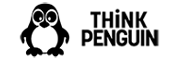Direct Thermal Desktop Label Printer For GNU/Linux (TPE-ZLBPRNT2054)
Get one of the worlds best thermal label printers for GNU/Linux. Until now thermal label printers were a challenge to get working on GNU/Linux. A severe lack of good documentation and support led to a lot of user frustration. Not any more! We've thoroughly documented the use of using the TPE-ZLBPRNT2054 thermal shipping label printer and submitted appropriate patches to ensure the printer "just works right out of the box". Just run through the add printer wizard, select the ZPL printer driver, and read up a bit on our documentation on printing labels. Print shipping labels for UPS, USPS, and even gain super human efficiency with multi-order shipping.
- Works out of the box: No dependencies on proprietary drivers or OS-loaded binary blobs
- 1-inch diameter core: Use media from 0.75" to 4.25" wide: Continuous receipts, bar codes, and shipping labels
- Support documentation available for most popular and libre (free) distributions
- Check out the printer in action for a bit more information, a quick setup, and demo print
- Compatible with plugs / sockets and power grids from around the world: 120-240V (Australia, New Zeland, Canada, "Euro" Plug countries, UK, Japan, etc)
- USB and ethernet options for easy and flexible connectivity (make sure to select the right model below)
- Lower labeling costs: No proprietary labels like with many cheap thermal label printers
- Compact and quiet: Ideal for home and small office environments
- Auto-calibration of media: Just a pleasure to use!
- Get efficient: Print labels at up to 5 inches a second
- USB model includes USB cable and both models include power cable and a printer
- Shipping labels are available direct from our store: Label # TPE-SHPLBS220
- Penguin Technical Support Included: No artificial 15-minute waiting periods for support either
- No Subscription Or Activation Required: Many printers today require you to register your identity with the manufacturer, some even force a monthly fee
- No Internet Connection Required: Some printers won't print unless they have an internet connection today, not this one though
|
Fast shipping: Most customers will receive this item within 1-5 business days when selecting our "Standard Shipping" option or our USPS shipping option if within the US. Most others in populated regions will generally get it within 6-10 business days.
|
|
Category
|
Specification
|
|
Driver / printer languages
|
ZPL
|
|
Resolution
|
8 dots/mm(203DPI)
|
|
Printing method
|
Direct Thermal
|
|
Max print speed
|
127 mm / second or 5 inches /second
|
|
Max print width
|
108 mm or 4.25 inches
|
|
Max print length
|
2286 mm or 90 inches
|
|
Media Type
|
Thermal paper (width 79.5± 0.5mm,thickness 0.06
|
|
Paper Supply Method
|
8 dots/mm(384 dots/line)
|
|
Media width
|
20-112mm (0.78" - 4.4")
|
|
Media thickness
|
0.06~0.16mm((2.36~6.3mil)
|
|
Label length
|
10~2,286mm(0.4''~90'')
|
|
Label roll capacity
|
127 mm (5") OD (outside wound)
|
|
Emulation
|
TSPL, EPL, ZPL & DPL
|
|
Enclosure
|
Double-walled plastic
|
|
Physical dimension
|
211 mm(W)× 240 mm (D)× 166 mm(H)
|
|
Weight
|
2.15kG or 4.75LB
|
|
Processor
|
32-bit RISC CPU
|
|
Memory
|
4MB Flash Memory, 8MB SDRAM, SD card reader for Flash memory expansion, up to 4 GB
|
|
Interface
|
USB 2.0
|
|
Internal fonts
|
8 alpha-numeric bitmap fonts
|
|
Barcode
|
1D bar code:Code 39, Code 93, Code 128UCC, Code 128 subsets A, B, C, Codabar, Interleaved 2 of 5, EAN-8,EAN-13, EAN-128, UPC-A, UPC-E, EAN and UPC 2(5) digits add-on, MSI, PLESSEY, POSTNET, China POST 2D bar code:PDF-417, Maxicode, DataMatrix, QR code
|
|
Font and barcode rotation
|
0°, 90°, 180°, 270°
|
|
Great for
|
Shipping labels, Product labeling, Patient identification, Pharmacy and product labeling, Price marking, Coupon and receipt printing, Inventory and product labeling, Boarding passes, Bag tags, Visitor ID, Evidence tracking, Parking passes, Light-industrial, Work-in-process and product labeling
|
|
Environment condition
|
Operation: 5 ~ 40°C, 25 ~ 85% non-condensing, Storage: -40 ~ 60°C, 10 ~ 90% non-condensing
|
|
Compatible With
|
Microsoft Windows 10 (32 and 64 bit), 8.1 (32 and 64 bit), 7 (32 and 64 bit), Microsoft Windows Server 2008R2 (32 and 64 bit), 2012 (32 and 64 bit), 2016 (32 and 64 bit), 2018 (32 and 64 bit), Mac OS X, Unix, and Linux (32 and 64 bit)
|
Have questions?
E-mail support or call us at: 1-888-39-THINK (84465)
|
Partial List Of Supported Releases:
Trisquel 11, 11.01Parabola GNU/Linux-libre 2013.04.27+ Ubuntu 18.04, 18.10, 19.04, 19.10, 20.04, 20.10, 21.04, 21.10, 22.04, 22.10, 23.04, 23.10, 24.04, 24.10, 25.04, 25.10Lubuntu 18.04, 18.10, 19.04, 19.10, 20.04, 20.10, 21.04, 21.10, 22.04, 22.10, 23.04, 23.10, 24.04, 24.10, 25.04, 25.10Kubuntu 18.04, 18.10, 19.04, 19.10, 20.04, 20.10, 21.04, 21.10, 22.04, 22.10, 23.04, 23.10, 24.04, 24.10, 25.04, 25.10Fedora 31, 32, 33, 34, 35, 36, 37, 38, 39, 40, 41, 42, 43Linux Mint 20, 20.1, 20.2, 20.3, 21, 21.1, 21.2, 21.2 Edge, 21.3, 21.3 Edge, 22, 22.1, 22.2, 22.3AlmaLinux 10 Series 10.0, 10.1AlmaLinux 9 Series 9.0, 9.1, 9.2, 9.3, 9.4, 9.5, 9.6, 9.7Rocky Linux 10 Series 10.0, 10.1Rocky Linux 9 Series 9.0, 9.1, 9.2, 9.3, 9.4, 9.5, 9.6, 9.7Red Hat Enterprise Linux (RHEL) 10 Series 10.0, 10.1Red Hat Enterprise Linux (RHEL) 9 Series 9.0, 9.1, 9.2, 9.3, 9.4, 9.5, 9.6, 9.7Red Hat Enterprise Linux (RHEL) 8 Series 8.0, 8.1, 8.2, 8.3, 8.4, 8.5, 8.6, 8.7, 8.8, 8.9, 8.10CentOS 8 Series 8.0, 8.1, 8.2, 8.3, (discontinued)CentOS 9 Series 9.0CentOS Stream 9, 10Most other recently released distributions are also compatible.
|