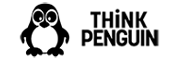# Directions below were tested from a live Ubuntu 17.10 & 18.04 LTS DVD/flash drive AND Linux Mint 22.1 Live USB flash drive
# (while untested you may be able to utilize most of these directions on other distributions & releases as well)
# It should also be possible to utilize the directions on Trisquel 9
http://releases.ubuntu.com/18.04/ubuntu-18.04.3-desktop-amd64.iso
http://releases.ubuntu.com/18.04/ubuntu-18.04.3-desktop-amd64.iso.torrent
# Download swi_setusbcomp.pl from:
wget https://www.thinkpenguin.com/files/em7455-modem-software/swi_setusbcomp.pl
# You must enable the universe repository on Ubuntu to install the below packages if it isn't already enabled. This does not apply to Trisquel and at least many other distributions based on Ubuntu as most have this already enabled.
# NOT needed for Linux Mint 22.1, etc
sudo add-apt-repository universe
# Install shareable perl and tiny perl packages
sudo apt install libuuid-tiny-perl libipc-shareable-perl
# Plug your modem into a USB port on the computer you are using
# and then use the directions below to switch to the mode you need the router in
# To put the modem into QMI mode for use on routers and other embedded devices run the following command
sudo perl swi_setusbcomp.pl --usbcomp=6
# To put the modem into MBIM for use on desktop GNU/Linux mode run the following command
sudo perl swi_setusbcomp.pl --usbcomp=8