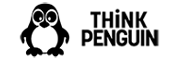How to change the DNS provider under libreCMC 6.1+ (6.1+ uses DNS over HTTPS)
Please note this applies to users who are using the OEM images. These are the images that came flashed on the router and/or users upgraded to using the OEM images from https://librecmc.org
If you want to use https-over-dns or DoH you can install the https-dns-proxy package using luci's user interface (ie the routers user interface). Go to the menu and select System > Software. Click the Update lists button... then search for and install the luci-app-https-dns-proxy package. Finally go to System > Reboot and click the Perform reboot button.
1. Connect a router, open the browser and go to the web user interface of the router, enter this into the address bar of the browser, start with https:// following by typically 192.168.10.1 unless you have a VPN setup from us in which case it will probably be 192.168.3.1, but it might also be 192.168.8.1 if you have a USB 4G modem router setup.
2. Login, there is no password by default unless you have a VPN, 4G modem, or similar configuration from us, and in that case it'll be the password 'none' without the quotes
3. Once logged in go to the menu and find Services > HTTPS DNS Proxy
4. Under HTTPS DNS Proxy - Instances click the Delete button next to Quad9
5. Click the Add button
6. Select a provider under the Provider drop down
Please note that some DNS providers may be defunct, you'll likely have to select on, and test it
For testing purposes we'd suggest testing with AliDNS. AliDNS is a major Chinese company similar to Google. More than likely they'll maintain these servers and do so for a long time to come.
7. Click the Save button
8. Click the Save & Apply button
9. Give the router 2 minutes to apply the configuration
Note: You may need to reboot the router and reconnect your computer to the router for the changes to take effect. If you have manually set a DNS in your computer's network configuration and attempt to do a DNS leak test the results may not be what you expect.
If everything worked and you selected AliDNS and you deleted the other DNS providers when you go to a DNS leak test site like dnsleaktest.com you should find that Alibaba shows as the ISP in the ISP column.