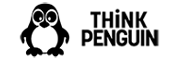OpenSuSE 11.4 is a bit buggy at the moment. We have reported this bug to the distribution maintainers. While OpenSuSE 11.3 included the ar9170 firmware OpenSuSE 11.4 does not include the replacement firmware which goes along with the newer Linux kernel. What this means is you have driver support for Penguin Wireless N USB adapters although are missing the dependent firmware. This is a distribution and version specific bug. It is easy to fix now and should be fixed in future releases.
Here are instructions in the mean time:
1. Open Computer -> Install/Remove Software
2. Enter your password for administer access
3. Go to Configuration -> Repositories in the menu
4. Click on the Add button at the bottom
5. Click Next
6. Copy http://download.opensuse.org/repositories/driver:/wireless/openSUSE_11.4/ into the box that says URL
7. Go to Refresh -> Refresh All Enabled
8. Click OK and accept Summary Of Changes (Close)
9. Click Apply
10. Search wireless and check the box that says compact-wireless-kmp-desktop
11. Click Apply
12. When prompted to reboot do so
Once the system has come back up you can use the network applet to connect to your wireless access point.