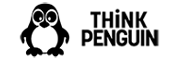The carl9170 firmware requires kernel 2.6.37+. Here are the instructions to upgrade these two components.
Warning: Upgrading the kernel can in some cases lead to problems. Especially with devices dependent on non-free drivers. All the products in our catalog are freedom friendly and are not likely to suffer from this issue. Reverting back is relatively easy in the event of a problem. Contact support for additional information.
1. Two different sets of packages exist depending on the version of Debian you are using.
Install the following packages on 32 bit versions of Debian (in this order):
Install the following packages on 64 bit versions of Debian (in this order):
2. Open a terminal window.
3. Enter "gksu gedit /etc/modprobe.d/blacklist.conf" without the quotes.
5. Enter "blacklist ar9170usb" without the quotes at the bottom of the file and save.
6. Reboot
You should now be able to select an access point using the network applet.