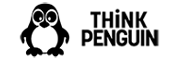Samsung USB Type-A 3.0 MicroSDXC Card Reader w/ 128GB MicroSDXC Card (TPE-SSUSBRD)
Card readers aren't all the same! We stock this small high quality USB MicroSDXC card reader from Samsung that's fast, reliable, and works with traditional type-A USB ports. It's standards compliant ensuring it works with your system and every other.
- USB 3.0 memory card reader supports up to 5Gbs
- Also backward compatible with USB 2.0, 1.1 and 1.0
- Includes a top tier 128GB microSDXC card with read speeds of up to 200 MB/s and 130 MB/s write
- Works with every distribution: No dependencies on proprietary OS loaded binaries or drivers
- Support for all popular and libre (free) distributions
|
Fast shipping: Most customers will receive this item within 1-5 business days when selecting our "Standard Shipping" option or our USPS shipping option if within the US. Most others in populated regions will generally get it within 6-10 business days.
(* large quantities may take longer to deliver)
|
|
Category
|
Specification
|
|
Card Slot Compatibility
|
MicroSD, MicroSDHC, MicroSDXC
|
|
Kernels Supported
|
All recent kernels
|
|
Features
|
Supports reading and writing one card at a time
|
|
Interface
|
Universal Serial Bus (USB) revision 3.0
|
|
USB speeds
|
Support super fast data transfers up to 5Gbps through USB 3.0 interface -10X faster than USB 2.0
|
|
1 card slot
|
Micro SDXC
|
|
OS Compatibility
|
Linux, Windows XP/Vista/7/8/8.1./10, Mac OS (Note: We do not provide end user support for operating systems made up of primarily non-free software)
|
|
Size (approximate for card reader)
|
1 7/16 x 12/16 x 1/4 inches
|
Have questions?
E-mail support or call us at: 1-888-39-THINK (84465)
|
|