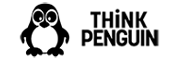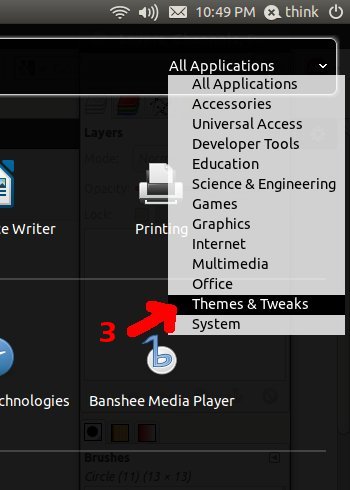To adjust font sizes and rendering options:
1. Click on the applications icon from the launcher, select all applications from the top right corner, click themes & tweaks.
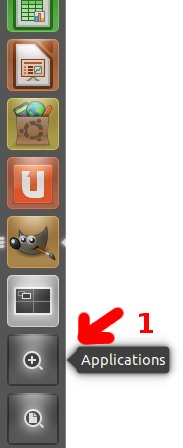
|
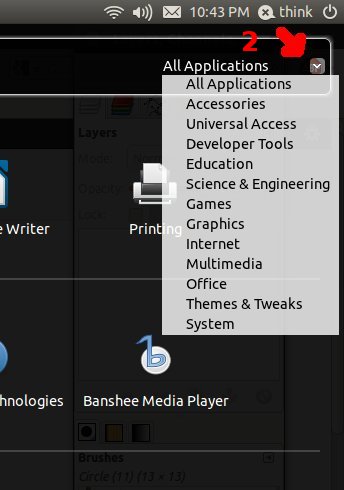
|
|
2. Select appearance under installed.
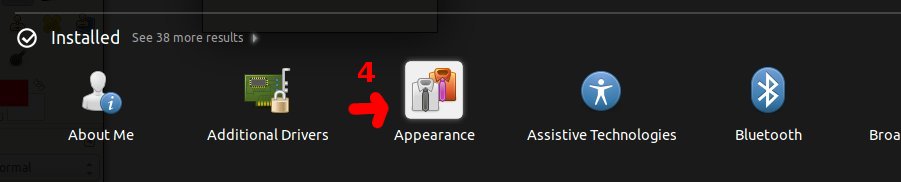
3. Now click on the fonts tab.
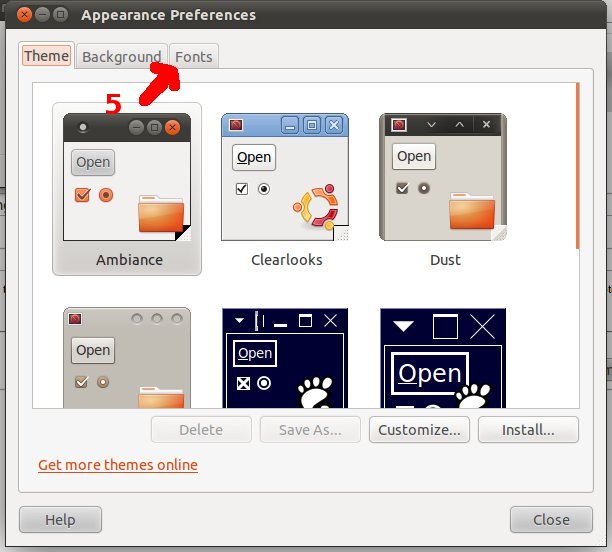 |
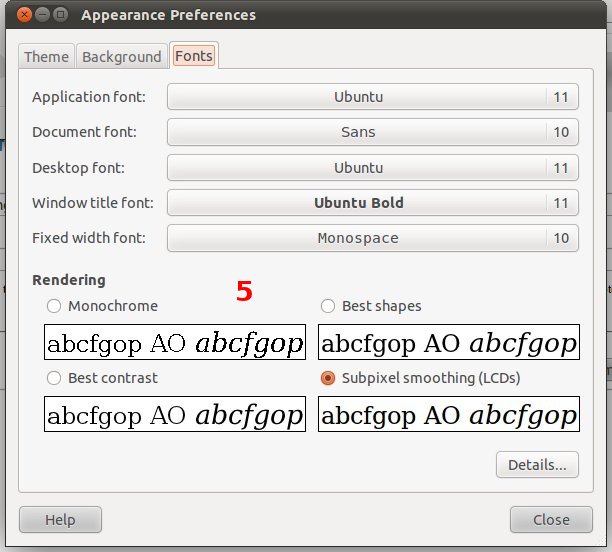 |