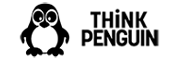Penguin Desktop Computer Support InformationPenguin NAS 2 Bay Mini Server Manual Penguin NAS 4 Bay Mini Server Documentation Penguin X Mini Edition Documentation Penguin X2 Mini Edition Documentation Penguin Entertainment PC Documentation Penguin Wee 4 Support Information (old) Penguin Wee 4th Gen Support Information Penguin Wee 3rd Gen Support Information Penguin Pocket Wee Support Documentation Penguin Nano Support Documentation Penguin Wee Setup Instructions Penguin Pro: Connecting a hard drive (internal) Penguin Pro Systems: Using the hot swap bay Penguin Pro 14 Desktop Documentation Penguin Mega Desktop Documentation Penguin Pro 12 Desktop Documentation Penguin Pro 11 Desktop Documentation Penguin Pro 10 Desktop Documentation Penguin Pro 8 Desktop Documentation Penguin Mini C Support Documentation |